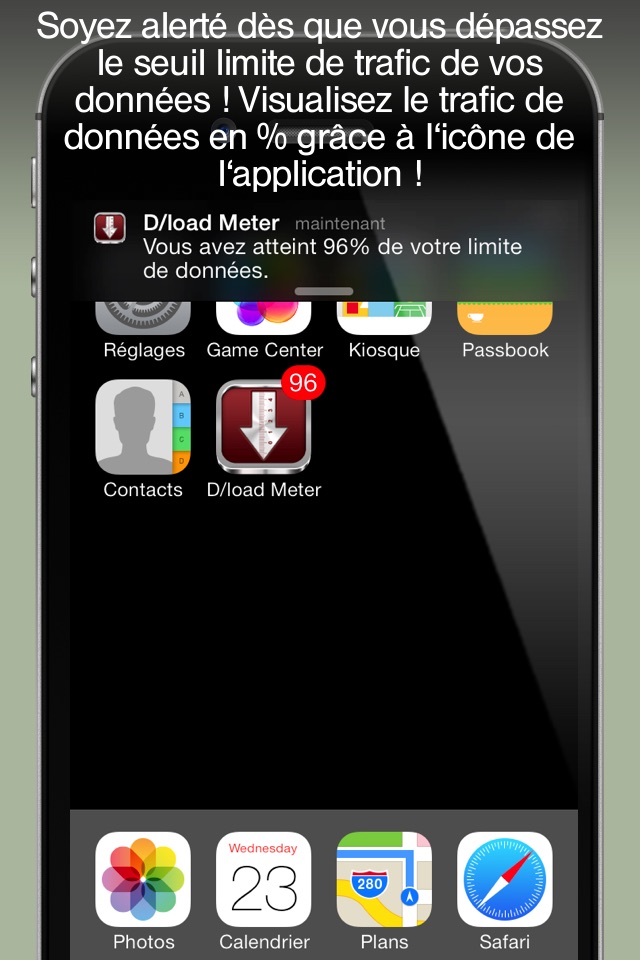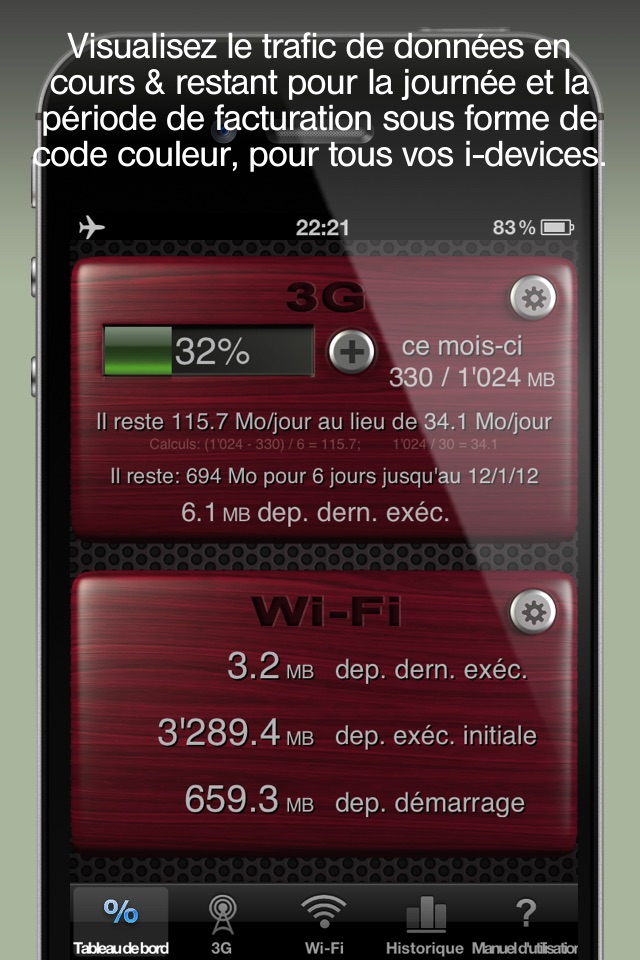
Download Meter - track Data Usage and avoid Data Plan Overage app for iPhone and iPad
Developer: HedonicSoft
First release : 02 Oct 2012
App size: 28.39 Mb
SALE!! 50% OFF! A single app that runs on iPhone and iPad!!
This app helps you to stay within the limits of your mobile internet data plan limit (LTE/4G/3G). You will save hundreds of $$$ with this app! Thats why its consistently listed among the Top 10 Most Popular Utilities in over 56 countries worldwide.
Just enter the data limit of your plan along with the first day of the billing cycle, and the app will notify you automatically when you reach important levels of your data usage limits (e.g. 90%, 100%). Stay within your limit and never pay extra overcharges again! It will also show you the percentage of the data limit that youve already consumed on the app icon!
Its the most advanced and most impressive data tracking app in AppStore!
Features:
■ Get instant alerts the moment you exceed your data usage thresholds, without having to open the app.
■ The apps icon feature will always display the percentage of your data limit or amount of data (in MB) that youve already consumed.
■ This app works with any carrier from all over the world.
■ It requires no login and password to your carriers site.
■ You dont need to wait forreports from your carrier which may take hours or days to be updated.
■ The Download Meter does not require an Internet connection to view your statistics because the app reads the data usage statistics directly from your device. So it wont cost you anything to view your data usage, even while abroad.
■ All iPads, iPods and iPhones are supported by this app. Buy it once, run it on all devices!
■ Most popular types of data plans are supported, including monthly, weekly, daily, biweekly, bimonthly, and 30 days plans
■ The app measures traffic in real time with up to one-byte precision.
■ You can easily run Download Meter before and after any app that you use, allowing you to view how much data it consumed during that period using the "Since Previous Run" function.
■ Daily data usage limit can be scheduled and programmed into your mobile device, computing the current days data usage automatically.
■ Data Usage can be separated into categories including incoming, outgoing, Wi-Fi traffic and mobile Internet traffic.
■ The app offers many additional features which allow you to create and operate an unlimited number of "counters," which are an advanced way of tracking traffic per application or per period of time.
■ You can easily adjust your consumed traffic to match traffic amounts reported by your carrier.
In addition, this application allows you to create and operate any number of "counters," which are an advanced way of tracking your traffic or data usage on your mobile device beginning with any particular moment in time. Several counters can function simultaneously, be paused, or reset entirely, allowing you to compute the amount of data consumed by a particular application or the usage consumed at a given location.